Just as with any profession or discipline, good design requires following basic fundamental rules. While breaking some design rules is allowed and in some cases even encouraged, there are some which need to be strictly adhered to. I would like to explore the top ten rules you should always follow to ensure your design is professional and engaging. Today I have chosen my 3 golden rules…
Don’t forget to kern
A bad kerning job is one of the major sins in the world of design. For those laypeople out there, kerning is the space between characters. It doesn’t sound like much, but a good kerning job can make a world of difference. The ultimate goal of kerning is to ensure that the space between each letter is visually even to make for a neat and orderly piece of text.
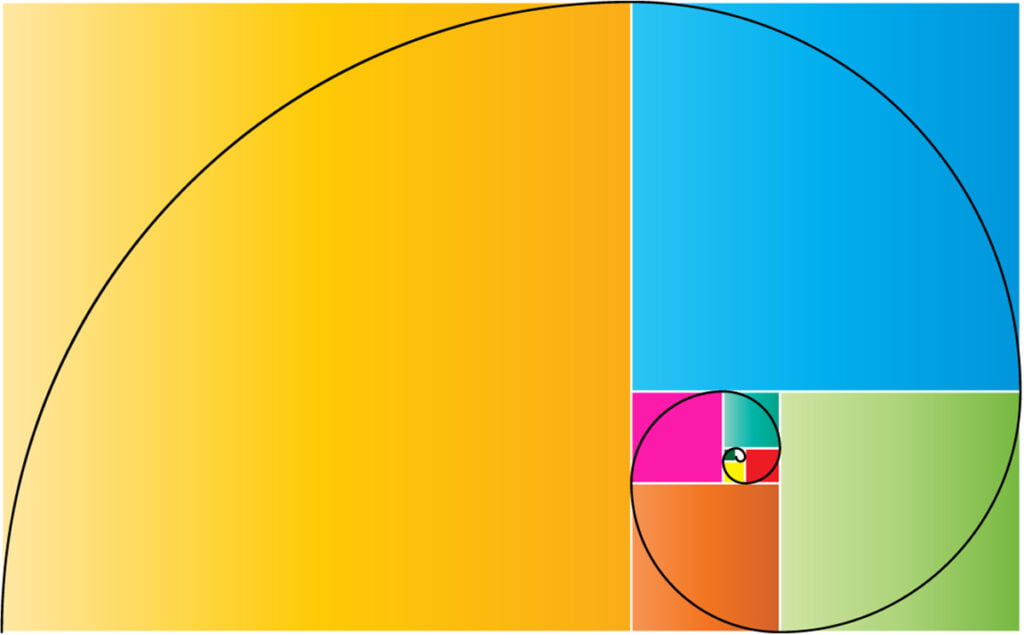
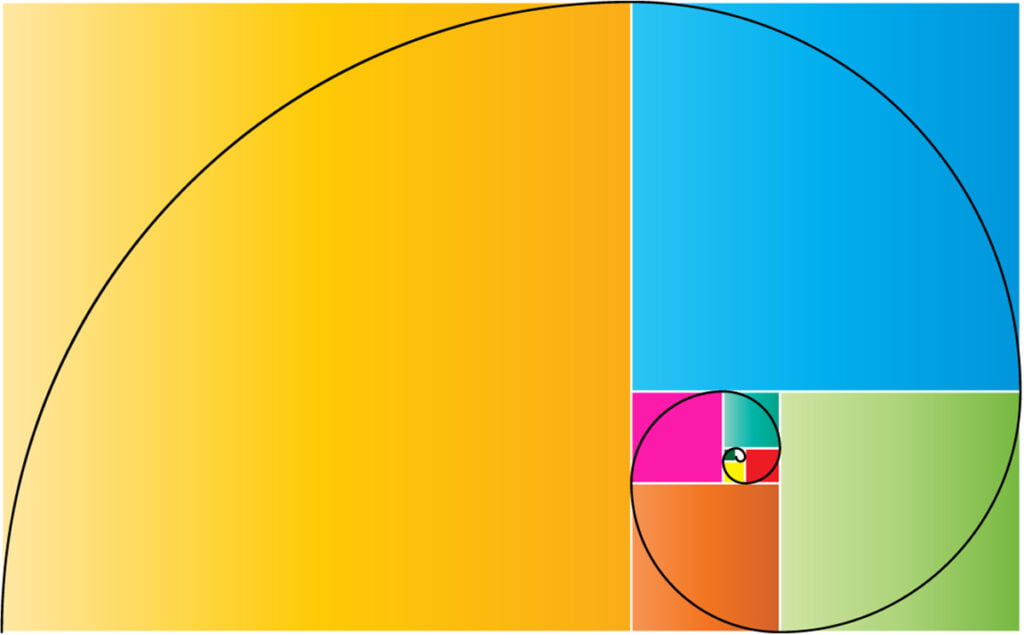
Apply meaningful hierarchy
Strong and purposeful hierarchy is a pretty powerful design tool. Visual hierarchy is the organisation and prioritisation of content as a means to communicate a message. Almost everyone has come across these basic alignment tools when designing or reading a well-designed piece.
In a nutshell, there are four different kinds of alignment: left-aligned, right-aligned, centred and justified. Left-aligned type is the most common form. It’s the most legible and gives a nice, neat left edge to the text. Right-aligned type does what it says on the tin, it aligns the type to the right. This is mostly used for decorative purposes within branding or small pieces of type in certain publications. Right alignment isn’t recommended for large chunks of text though as it can get hard for the eye to follow; the ragged left edge makes it slightly more difficult to find a new line.
Centred text definitely has a wide variety of uses: posters, invitations, branding, etc. Centred text makes it easy to balance out a bit of type and make for an aesthetically pleasing type arrangement. However, again, it’s not recommended for larger bodies of type as the lack of a neatly aligned edge makes it tricky for the eye to move from one line to the next.
Finally, we have justified type. Justified type can be deceptive; it seems like the perfect alignment module – a neat left and right edge. In some cases, justified type is fantastic; novels are a common example. Justified text has its issues though, mainly in terms of spacing. As you can see in the graphic, towards the end of paragraphs where there are fewer words on each line, the justify tool will often spread the type awkwardly from left to right, leaving awkward word and letter spacings.
Stick to a usable grid
Developing some basic grid skills is probably one of the most important steps a designer should take. A well-implemented grid can transform your design from something average to something clean, clear and effective. These grid structures come in many shapes and sizes and you can build them to be flexible, adaptable and to suit your design. Grids help designers align elements on the page in relation to each other which often produces a neater, more logical design.
The fewer columns your grid has, the more uniform your design will be. You won’t have as much flexibility as you would with a grid with a few more columns. It is always a good idea to test a few different grids and find what works for you and your design. Over time you will naturally gravitate to a grid system that you know will work for the intention of the design.
Stay tuned for more rules and guidelines to ensure your design work is always of a professional and sharp level. To see how Fresco Creative can help with this contact us today!
